How Can We Delete an un deletable file
again will come the same file again.
Then How can we delete such files permanently from our PC.
Here I am Describing Step by Step Instructions for that.Please follow these steps.
Step 1
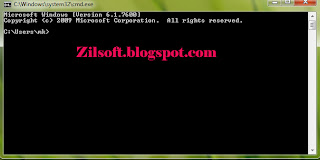
Firstly open a Command Prompt window and leave it open.You can Open it by typing
'cmd' in run window.
Step 2
Then You have to Close all open programs.
Step 3

Then Click Start, Run and enter ' TASKMGR.EXE ' or You can Hold ' Alt+Ctrl+Delete ' Keys to
get Task Manager
Step 4
Then you have to Go to the Processes tab and End Process on Explorer.exe.And After
than Please Leave Task Manager open.
Step 5
Then Please Go back to the Command Prompt window and change to the directory the
AVI (or other undeletable file) is located in.
At the command prompt, Please type " DEL " where is the file that you wants to delete.
After that Go back to Task Manager --> click File --> New Task and please enter
" EXPLORER.EXE " to restart the ' GUI ' shell...
Close Task Manager....Yes You have done.....





